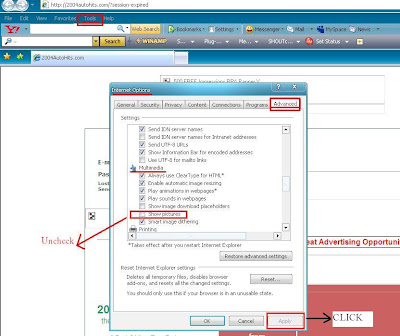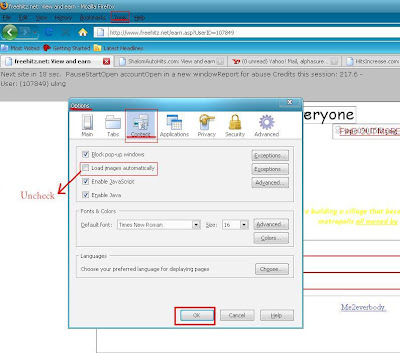How to Install "NoScript" and "ReloadEvery" Add-ons on Firefox Browser?
1.Open Mozilla Firefox
2. Click on tools
3. Click on Add-ons
4. Type ReloadEvery on the search box hit enter
5. Click add to Firefox button to Install
The same steps in installing NOSCRIPT. just type NoScript on the search box