Friday, January 8, 2010
Friday, February 20, 2009
Installing Add-ons Mozilla Firefox
Monday, February 16, 2009
Disable loading image on browser (autosurf tip)
How to configure browser not to recieve/load pics or images on webpage
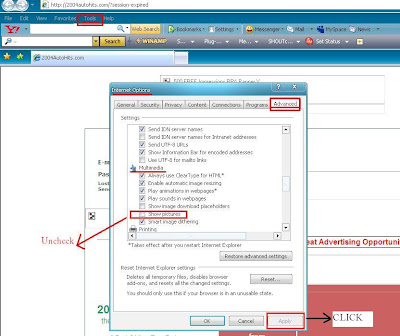
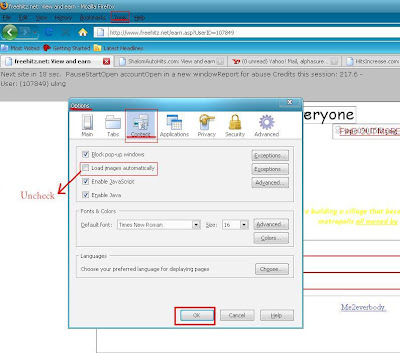
Internet Explorer
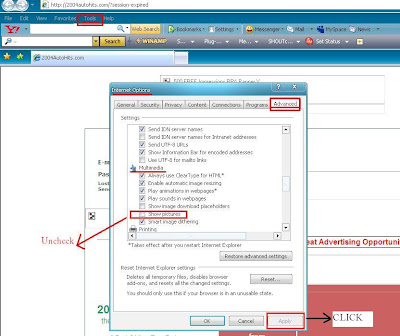
1. Click on tools
2. Under tools menu click Internet Option
3. Under Internet Option choose advance tab
4. On the multimedia uncheck show picture
5. Click on Apply
Mozilla Firefox
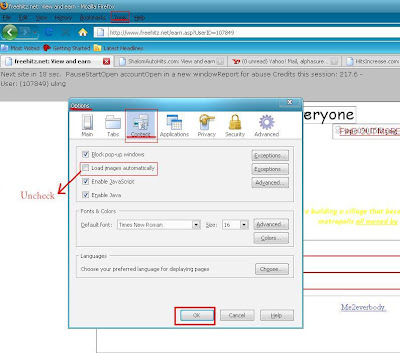
1. Click on tools
2. Under tools click options
3. On option click on content
4. Uncheck load images automatically
5. Click ok
Wednesday, January 21, 2009
How to set the site as your Home Page
1. Open the site (the site you want to be your home page)
2. click on tools menu of your browser(above the address bar)
3. then inside the tools click on options
4. on options under the main you could see home page click on use current page
5. click on ok/apply
Internet Explorer
1. Opent the site (the site you want to be your home page)
2. click on the tools menu of your browser (above the addres bar)
3. then inside the tools click on internet options
4. on options under general tab you could see home page click on use current
5. click on ok/apply
Note
if you open 10 site in your browser, once you click use current it will make all those ten sites your home page. So in every time you click or turn on your browser all 10 sites will be loaded.
Thursday, December 11, 2008
Watching Online Problem
No Video Player?Video Didn't Load?
Just refresh the page. This usually occurs when your browser can't resolve the address of the remote video file or the Video Player. Sometimes you also need to HARD REFRESH by pressing CTRL + F5.
Video stopped halfway
Simple... your internet connection got disconnected. This mostly happens when you have a weak internet connection. So I suggest you upgrade it. ^_^
This Video is takin too much time to LOAD
The best solution for this is to upgrade your connection but I think you might not do this. So lemme explain what i know... Majority of the Embedded Videos in AniLinkz are from MAJOR Video sharing sites (veoh, megavideo, myspace, imeem, etc) these sites really loads their vids fast when you are on a decent connection. But people that don't have a decent connection might have problems buffering/loading videos that are from IMEEM since their vids are in high quality. So again, just upgrade a connection. I think 1MBps would suffice. mine is only 486kbps. :P
If you are using FireFox and your videos and load 3-5 secs and/or THERE IS NO SOUND?
You Can fix by doing this
1. Click Tools (Menu Bar on top of the Address Bar)
2. Click Add-ons
3. Click Plugins
4. Shockwave Flash
5. Press Disable
6. Press Enable
7 Refresh Page (F5)
Thats it !!!!
It is just a temporary but effective solution... Let's just wait for Mozilla Firefox or Adobe to Fix it.
But you can also use Internet Explorer or Google Chrome or other browsers since AniLinkz is now compatible with ALL browsers.
If you are using Internet Explorer or other browsers, Adobe flash player should have no problems. But if there is and you encounter a problem the same with the top, try Reinstalling Adobe Flash Player or UPDATE to the newest version (don't use BETA versions).
Just refresh the page. This usually occurs when your browser can't resolve the address of the remote video file or the Video Player. Sometimes you also need to HARD REFRESH by pressing CTRL + F5.
Video stopped halfway
Simple... your internet connection got disconnected. This mostly happens when you have a weak internet connection. So I suggest you upgrade it. ^_^
This Video is takin too much time to LOAD
The best solution for this is to upgrade your connection but I think you might not do this. So lemme explain what i know... Majority of the Embedded Videos in AniLinkz are from MAJOR Video sharing sites (veoh, megavideo, myspace, imeem, etc) these sites really loads their vids fast when you are on a decent connection. But people that don't have a decent connection might have problems buffering/loading videos that are from IMEEM since their vids are in high quality. So again, just upgrade a connection. I think 1MBps would suffice. mine is only 486kbps. :P
If you are using FireFox and your videos and load 3-5 secs and/or THERE IS NO SOUND?
You Can fix by doing this
1. Click Tools (Menu Bar on top of the Address Bar)
2. Click Add-ons
3. Click Plugins
4. Shockwave Flash
5. Press Disable
6. Press Enable
7 Refresh Page (F5)
Thats it !!!!
It is just a temporary but effective solution... Let's just wait for Mozilla Firefox or Adobe to Fix it.
But you can also use Internet Explorer or Google Chrome or other browsers since AniLinkz is now compatible with ALL browsers.
If you are using Internet Explorer or other browsers, Adobe flash player should have no problems. But if there is and you encounter a problem the same with the top, try Reinstalling Adobe Flash Player or UPDATE to the newest version (don't use BETA versions).
Subscribe to:
Posts (Atom)






